Overview
When it comes to scientific document creation, Overleaf stands out as an online \(\LaTeX\) editor. With a very user-friendly interface and structure, Overleaf facilitates seamless collaboration in the cloud. By enabling real-time creation, editing, and sharing of documents, it empowers multiple collaborators to contribute effectively, fostering efficient teamwork.
Setting up your Overleaf account
Simply use your email address to set up an account.
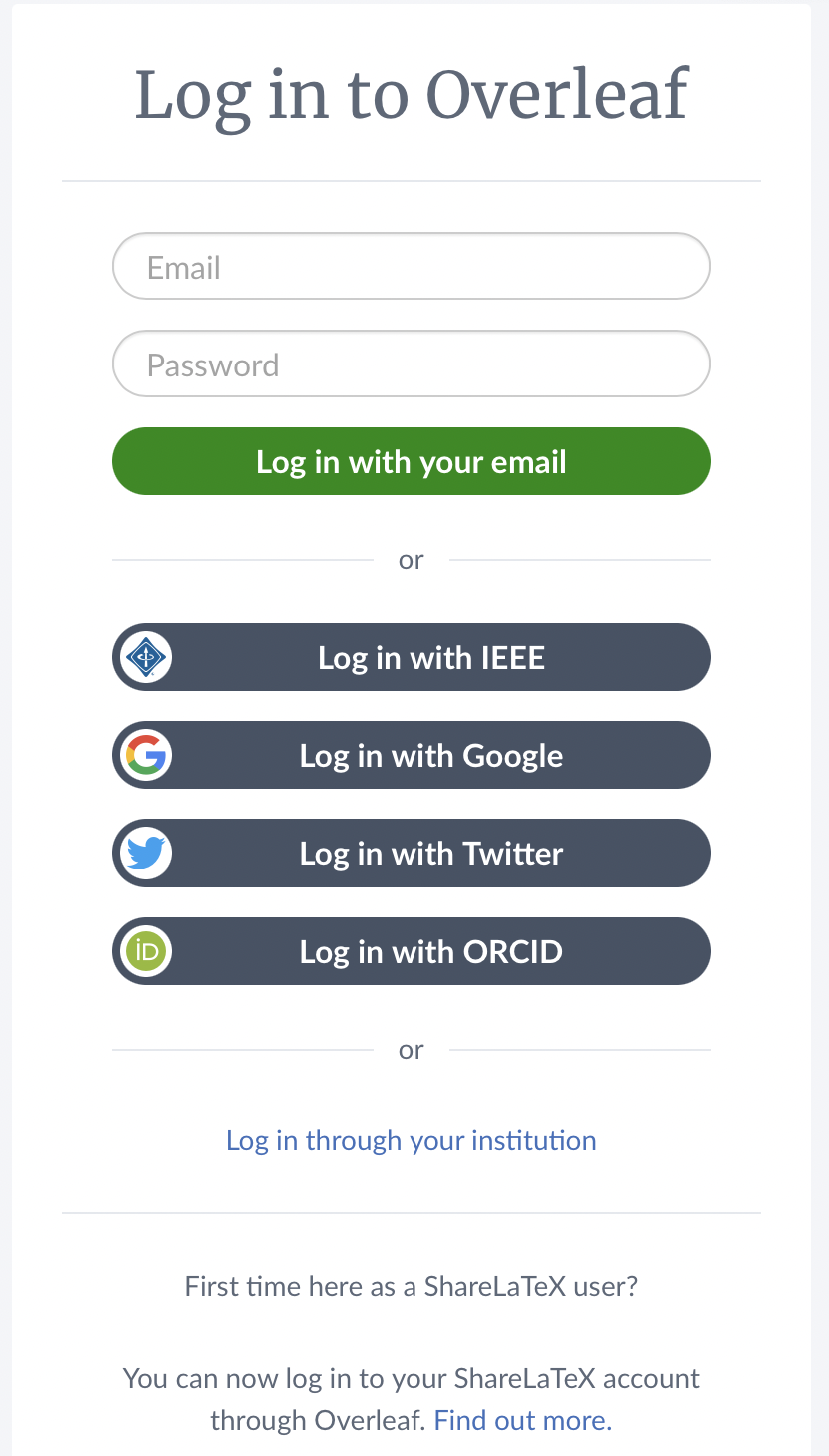
Creating your first Overleaf document
By clicking on “New Project”, you can choose to create a template of a document.
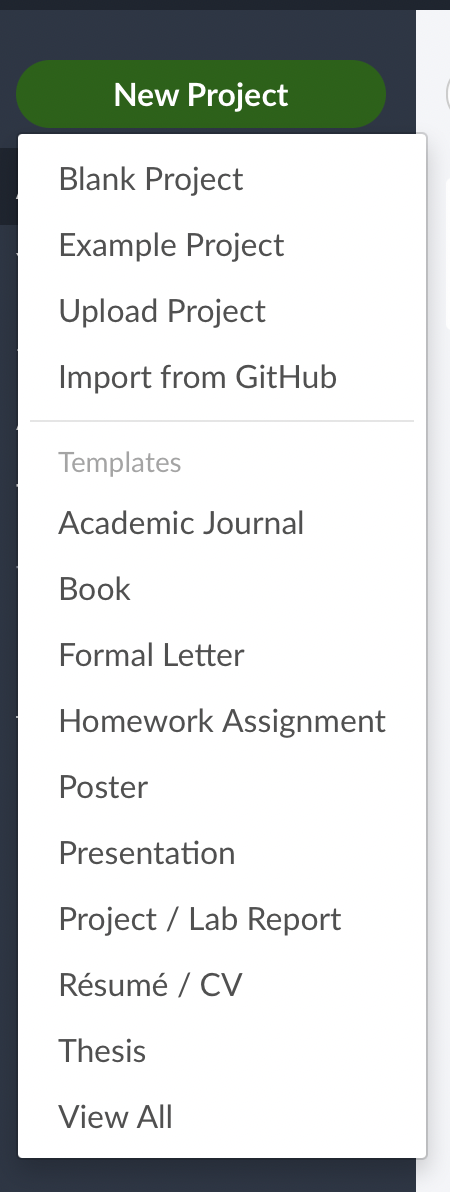
Let’s create a “Blank Project” and name it “Overleaf Example”. Overleaf provides a structure and you can customize elements such as author name, date, title, and section names.
Explore its built-in collaboration tools, such as comments and track changes, to facilitate meaningful discussions and revisions among your research team.
 Tip
TipOverleaf allows you to effortlessly integrate scientific characters, like Greek letters and mathematical equations.
 Summary
SummaryEmbrace the power of Overleaf to enhance collaborative prowess and elevate your scientific document creation process. Experience the synergy of seamless teamwork, intricate scientific representation, and a comprehensive template library.



