Overview
This short building block provides a guide on converting Python DataFrames into LaTeX and Markdown tables. This skill is particularly useful when preparing data for academic publications or web-based documentation, such as GitHub repositories or other collaborative coding platforms.
By the end of this block, you'll be able to seamlessly convert your DataFrame results, into well-formatted tables for different platforms.
Converting DataFrame to LaTeX Table
LaTeX is widely used in academic and scientific documentation for its excellent handling of mathematical and technical typesetting. In Python, converting a DataFrame to a LaTeX table can be achieved using Pandas’ built-in to_latex() method.
Example: ML Models Comparison
Suppose we have a DataFrame df_models comparing various machine learning models:
import pandas as pd
data = {
"Model": ["Random Forest", "SVM", "MLP"],
"Accuracy": [0.85, 0.80, 0.90],
"Precision": [0.88, 0.83, 0.91],
"Recall": [0.84, 0.79, 0.88]
}
df_models = pd.DataFrame(data)
df_models
To convert this into a well-formatted LaTeX table:
latex_table = df_models.to_latex(
index=False, # To not include the DataFrame index as a column in the table
caption="Comparison of ML Model Performance Metrics", # The caption to appear above the table in the LaTeX document
label="tab:model_comparison", # A label used for referencing the table within the LaTeX document
position="htbp", # The preferred positions where the table should be placed in the document ('here', 'top', 'bottom', 'page')
column_format="lccc", # The format of the columns: left-aligend first column and center-aligned remaining columns as per APA guidelines
escape=False, # Disable escaping LaTeX special characters in the DataFrame
float_format="{:0.2f}".format # Formats floats to two decimal places
)
print(latex_table)
This code will output a LaTeX formatted table, which you can directly include in your LaTeX documents. For our example, the LaTeX file would look like in the image below:
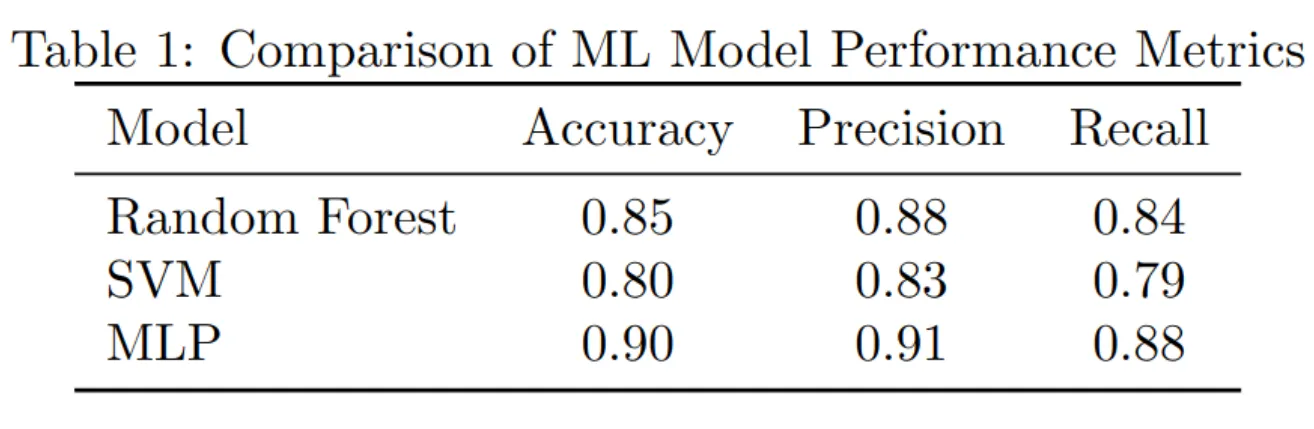
 Warning
WarningThe to_latex() method, despite being an easy and fast approach to convert your pandas dataframes into LaTeX tables, it is still quite limited for customization purposes. Hence, you may need to tweak further the generated table. For instance, you might add a '\centering' line in the LaTeX file to center the table.
Converting DataFrame to Markdown Table
Markdown tables are essential for documentation on various platforms like GitHub, Bitbucket, or Jupyter Notebooks. For a straightforward conversion of DataFrames to Markdown format, Pandas provides the to_markdown() method.
Example: Using the Same DataFrame
Continuing with the df_models DataFrame, here's how you can convert it to a Markdown table:
This method will print a basic Markdown table. If we copy and paste it into a .md file, when rendering it, it will look quite nice, as observed below:
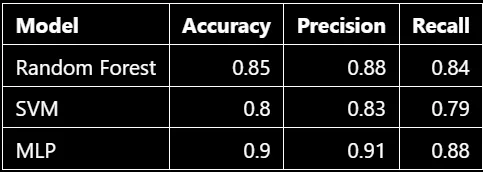
 Warning
WarningWhile to_markdown() offers a quick and easy way to convert DataFrames to Markdown, it is somewhat limited in terms of customization and formatting. For more complex table formatting in Markdown, you might consider using the tabulate library, which offers a wider range of formatting options and styles.
 Summary
SummaryConverting Python DataFrames to LaTeX and Markdown tables is a straightforward process that greatly enhances the presentation of your data analysis results. Whether you are preparing a scientific paper or documenting your project on a website, these skills are useful for a clear and professional presentation of data.
Additional Resources
- Pandas Documentation: Pandas DataFrame to_latex and to_markdown
- Overleaf LaTeX Documentation
- Tabulate Documentation





