Overview
One of the most tedious tasks (if not the most) when writing a publication (e.g, article, thesis) is dealing with references. A good usage of reference management applications will save you a lot of time, which you can put to better use in your research.
Here, we will go through the most widely used reference management applications: Mendeley, Zotero, and EndNote.
Mendeley
Mendeley Reference Manager is a free web and desktop reference management application that can be downloaded for Windows, MacOS and Linux. With it, you can:
- Store, organize, and search all your references from just one library.
- Seamlessly insert references and bibliographies into your Microsoft® Word documents using Mendeley Cite.
- Read, highlight, and annotate PDFs, and keep all your thoughts across multiple documents in one place.
- Collaborate with others by sharing references and ideas.
Build your reference list
From Mendeleys's Reference manager there are several ways to add references to your library.
-
Import an existing library. Do you already have a reference list in other formats such as Bibtex, Endnote, or RIS? No need to start building it over again, Mendeley Reference Manager allows you to import them easily: Go to "Add new > Import Library" and choose your desired preexisting library.
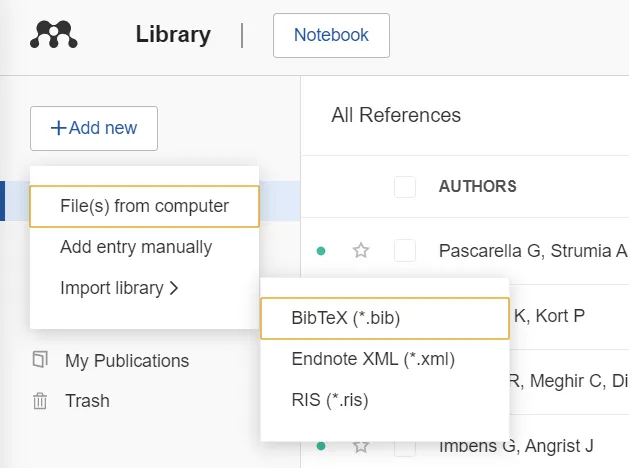
-
Browse for local files. Do you have files already downloaded to your computer? Go to "+Add new" and select "File(s) from computer".
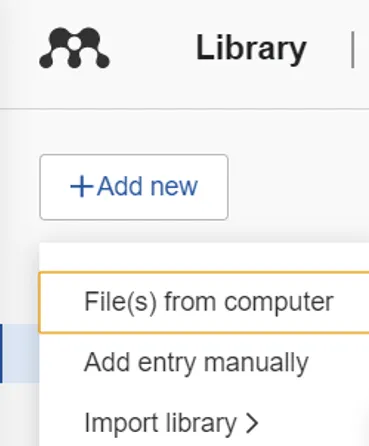
-
Drag and drop PDFs. Mendeley will automatically extract the metadata from the PDF(s) and create a library entry.
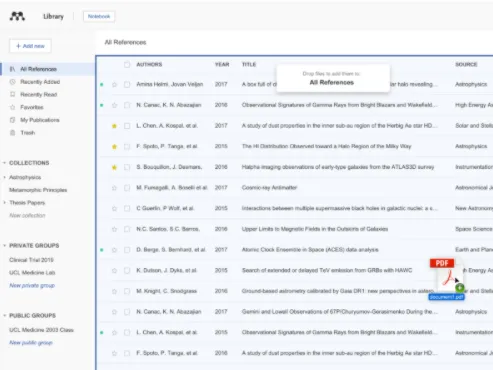
-
Add references manually. Missing the PDF? Go to "+Add new" and select "Add entry manually" and type in the document's ArXivID, DOI, or PMID.
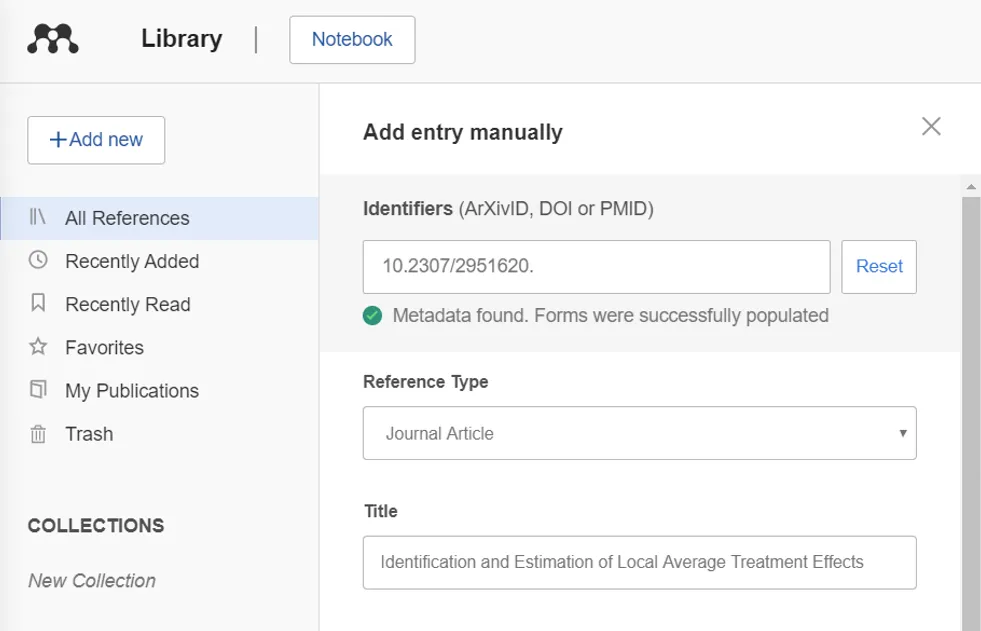
Integrations
-
When working on a paper in Overleaf, you can import your Mendeley references library into your Overleaf project. Within Overleaf, you can refresh this .bib file after updates are made within Mendeley.
-
When using Word, you can use Mendeley Cite as a citation add-in for inserting references from your Mendeley library into your Word document.
Tip
Adding references manually is the most reliable way to add a reference because it relies on the metadata of publications. There is a much lower chance that you get incorrect information.
-
Search for articles online. Although the preferred search methods for literature on the web are the ones mentioned in this topic, Mendeley Reference Manager also has its own search engine. To use it, go to "Tools" and select "Search for articles online". It will redirect you to the following page.
- Having said this, the Mendeley searcher has an "Add to library" button for every search result, which allows you to instantly add the reference to your Mendeley Reference Manager's library. However, this is no significant advantage compared to other search engines once the Mendeley Web Importer extension is added (see below)
Mendeley Web Importer
If you happen to find an article/book/paper online that you wish to add to your reference list, with Mendeley Web Importer you can do so without even launching the Reference Manager, directly from the webpage.
Mendeley Web Importer is a browser extension that can be downloaded here. Alternatively, from the Reference Manager go to "Tools > Install Mendeley Web Importer".
Once added, check that the extension logo appears in your browser toolbar. If it appears, you are now ready to start importing references directly from the web page into your reference manager!
- Launch the importer: Click on logo.
-
Sign in: Use your existing Mendeley/Elsevier credentials to sign in.
-
Select the Reference you wish to import. The Importer will display references that it can import from the web page you are viewing.
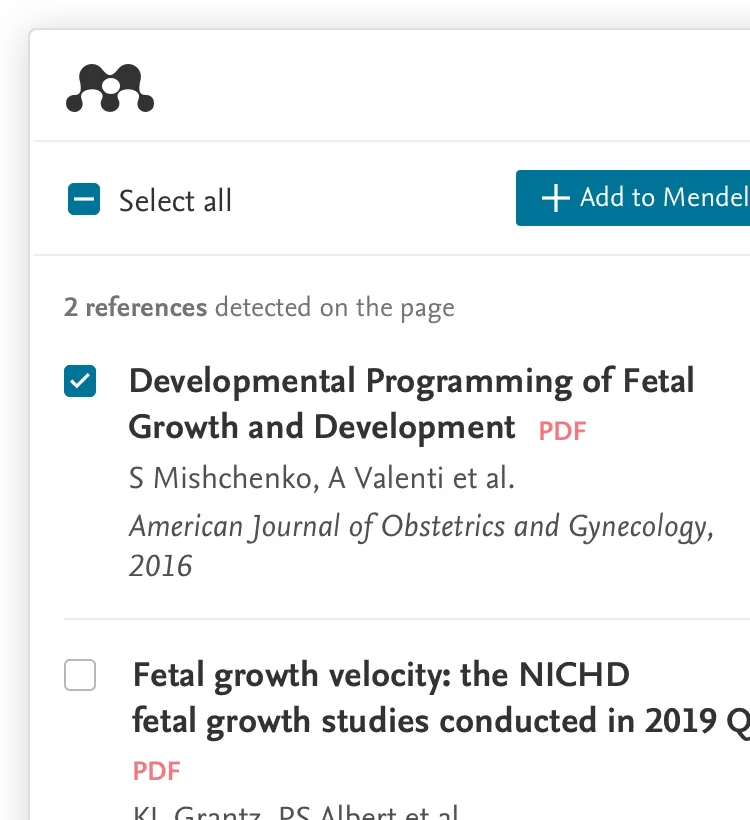
-
Add to your library. Click "Add to Mendeley" and the reference is added to your library!
Warning
Double-check the import from Mendeley Web Importer. It sometimes retrieves incorrect information from the page. For instance, it might confuse the year of publication or change slightly the title.
- For minor changes, you can click on the article in the Reference Manager and modify the information manually. You can additionally add any extra information (e.g., pages) or add annotations to the reference.
Organize your reference list
Smart Collections.
Automatically organized folders. These include:
-
Recently added.
-
Favorites. Click on the star icon next to your reference to add it to the favorites folder.
-
My Publications. This collection displays the publications that you have authored and claimed through the Scopus Author Profile.
-
Trash
Custom Collections.
Organize your references into the folders of your choosing. For instance, organize by topic (e.g., Economics, Data Modelling)
-
To create a new collection, select the "New Collection" button in the left-hand navigation panel.
-
To add a reference to a collection, drop it onto a collection in the left-hand navigation panel.
Export your references
You can export references directly into a BibTex, EndNote, Word, or RIS file. To do so:
-
Select the references you want to export by clicking on the squared box next to the "Authors" column.
-
Click on the export drop-down cell, and select the file format of your choosing.
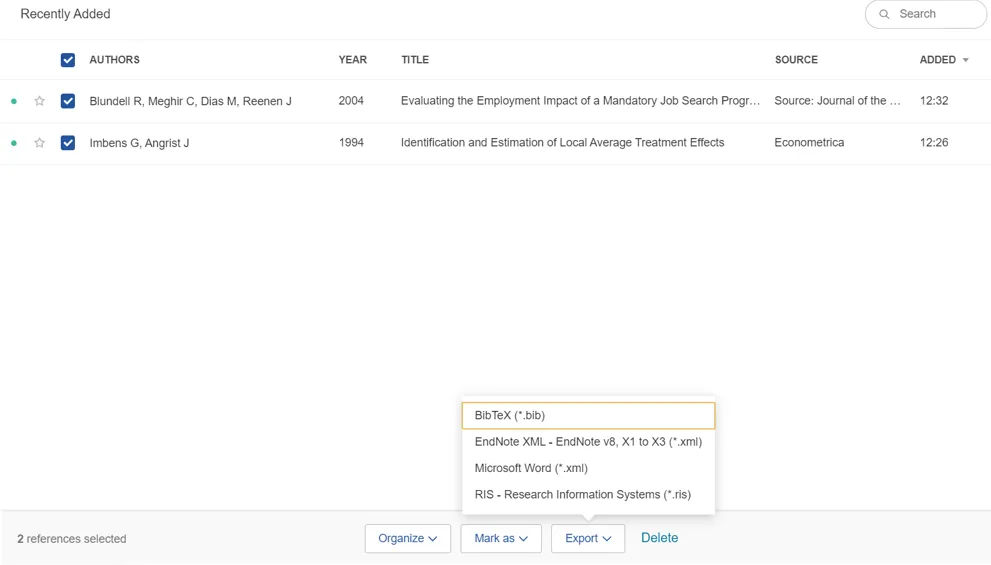
If you require further information on Mendeley, go to the following page.
Zotero
-
Zotero is an open-source tool that can be downloaded here.
-
Its usage is very similar to Mendeley's Reference Manager, though it does not have an integrated PDF viewer (it will open PDFs in your computer’s default PDF viewer).
-
A cool feature from Zotero is that you can collect a reference with a click, similar to Mendeley Web Importer, but without having to add any other extension. Moreover, Zotero's single-click capture works with more databases, catalogs, and websites than Mendeley's Web Importer.
-
Want to learn more about Zotero's usage? Check this page
Endnote
The main reason to use EndNote over Mendeley or Zotero is that it offers more features and comes with unlimited reference storage locally and in Endnote Online. To download EndNote go here
However, unlike those two, EndNote is not free. Therefore, it is not probably worth it unless your institution gives you free access to it.
 Tip
TipBibDesk
Are you a Mac user? You then have another top-notch bibliography manager in BibDesk, which is particularly well suited for LaTeX and is also a free-open source project.
- Want to learn how to use it? Check out BibDesk's wiki




