Overview
Projects boards on GitHub help you organize and prioritize your work using the Scrum framework for project management. The benefit from project boards is that you can link your repositories. This way all issues that are related to different projects can be organized in a unique project board.
This building block will help you navigate the initial steps to establish your project board with GitHub Projects.
Creating your GitHub project board
- On your profile page on GitHub, you can find a tab “Projects” that enables you to view all your current projects board and make a “New Project”, for instance:
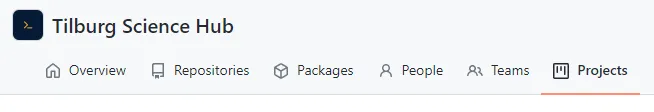
-
Provide a name and a description for your project
-
Set “Basic Kanban” as your project board template:
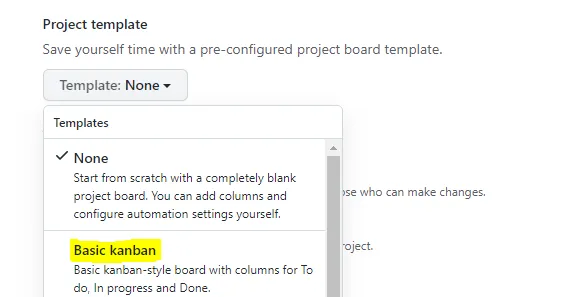
The “Basic Kanban” template ensures that you have almost all necessary columns to work using the Scrum framework.
-
Link the repositories that are associated with your project. You can always add repositories to your project later on.
-
After creating the project board, ensure that you add the “Backlog” column.
Tip
Collaborative workflow - Sharing your project board: Share your project board with your team members. Click on settings to add collaborators.
- Admin rights for collaborators: Give these collaborators admin rights so that they can create issues, rename issues and prioritize issues as you go along.
Summary
GitHub Project boards, with their integration of Scrum principles, streamline your project management process. By following these steps, you'll be able to create a well-organized project board, link repositories, and collaborate effectively with your team members. This approach enhances transparency, accountability, and the overall success of your projects.




