HPC TiU: Overview
HPC TiU (High Performance Computing, previously known as TiU Blade Computing) is one of TiU's academic computing environments and started out as a shared workspace for TiSEMS's Finance Department. Its primary purpose was and still is to provide researchers with a shared environment with a lot more sources (memory and processing power) available in contrast to a regular workstation.
HPC TiU is an interactive environment which looks and feels like a regular TiU Windows workspace. Through this environment users have access to a selection of popular statistical software and programming tools, some of which are licensed to use on campus only. It's available from anywhere in the world (provided there's an internet connection available).
 Warning
WarningImportant Note
Every Tilburg University employee can gain access to the Tilburg University HPC environment. However, the environment is not available to students. Many of the web links in this article may lead to pages on Tilburg University's intranet. Hence, if you log in with a student account, many of the web links in this article will not be visisble.
Access for external researchers is possible. The guest researcher must have a Tilburg University username, known as a PNIL account (staff-not-on-payroll). A PNIL account can be requested through the HRM department.
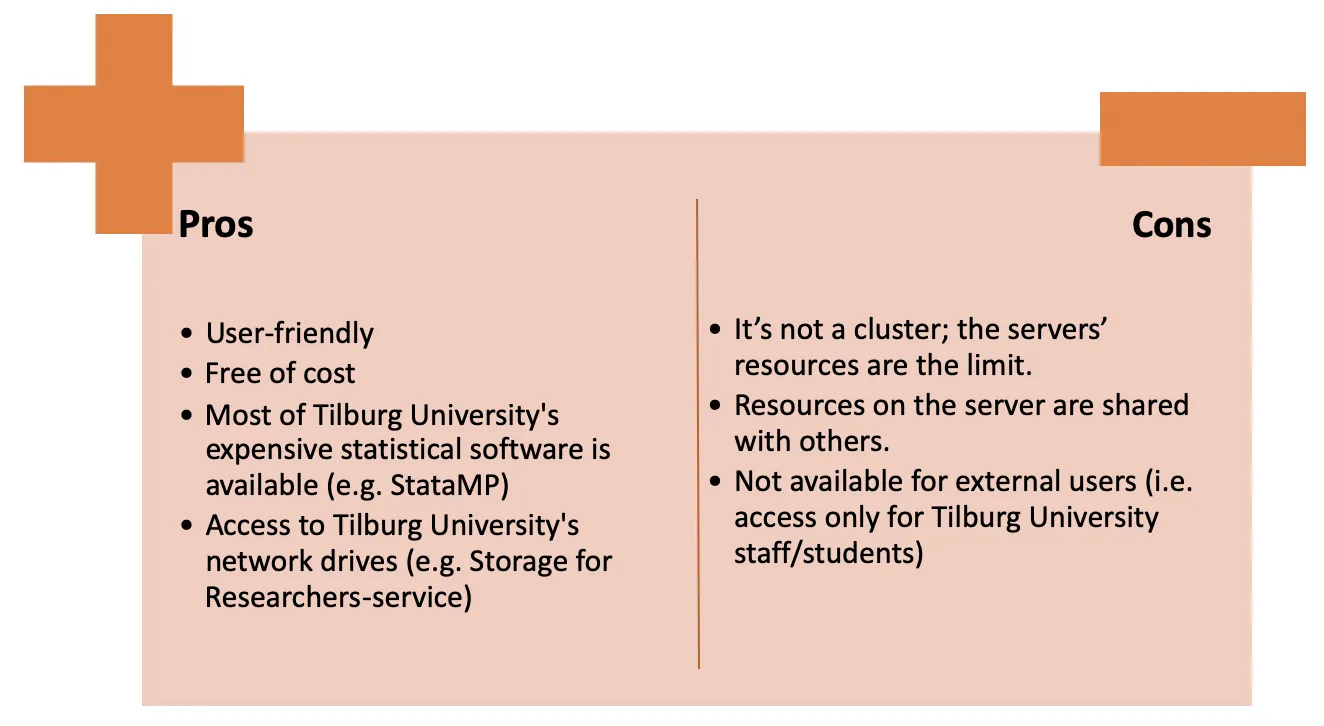
Requesting access to HPC TiU
You can request access to HPC TiU via the IT Service Desk and filling in a form. As stated in the above warning, access for external researchers is possible. The guest researcher needs to have a Tilburg University username, and a so-called PNIL-account (staff-not-on-payroll). These accounts can be requested at the HRM department.
Connecting to HPC TiU
Once your request is approved, you can access HPC TiU. Because the method of connecting to HPC TiU may change over time, we refer to the manual on the intranet, which contains the most up-to-date information. You can find the HPC TiU usermanual here.
Where to Save your Files?
Local drive access and shared folders
When using HPC TiU you have access to the local drive of your client computer which is very useful for moving data to and from the service. In addition, you can use shared folders to share files with with other users. We refer to the HPC TiU usermanual for the most up-to-date information regarding the availability and any backup and retention of the shared folders.
 Warning
WarningRegular maintenance
The TiU HPC servers will be put offline for maintenance on a regular basis. Access to the servers will be unavailable during this maintainance window. Any personal data stored locally on the servers and the scratch discs will be removed during the maintenance window. Please consult the HPC TiU usermanual for the most up-to-date information regarding scheduled maintenance times.
If you need support using the HPC TiU environment, or if you're looking for a suitable solution for your research, the Digital Research Support Team at LIS TiU can assist you. The team can be reached via the following email address: digitalresearchsupport@tilburguniversity.edu.
 Tip
TipHere is an additional cloud computing solution you might want to check out to level up your research infrastructure: SURF's Research Cloud




